if (MessageBox.Show("どうしましょ?", "Information", MessageBoxButton.YesNo,
MessageBoxImage.Information) == MessageBoxResult.No)
{ return; }
else
{ doSomeFunctions(); }2018年8月29日水曜日
C# WPF MessageBoxでYes/Noの判定
ラベル:
C#,
MessageBox,
WPF,
YesNo
2018年8月24日金曜日
iTextSharp 5.5.13 でエラー PdfReader not opened with owner password
iTextSharp 5.0.5から iTextSharp 5.5.13にversion UPして reCompile後実行すると
エラー表示される。
PdfReader not opened with owner password
これは何だ? stack over flowに記述有り
https://stackoverflow.com/questions/17691013/pdfreader-not-opened-with-owner-password-error-in-itext
PdfReader.unethicalreading = true; これの設定値を追加しろと.....
理由も有り
https://developers.itextpdf.com/content/best-itext-questions-stackoverview/manipulating-existing-pdfs/itext7-how-decrypt-pdf-document-owner-password
文書を読むと、iTextSharp 5.3.5からpdf暗号化に対応したことにより
所有者パスワードが無いと編集出来ないようになったらしいです。
上記のPdfReader.unethicalreading = trueを設定するとOKでした。
エラー表示される。
PdfReader not opened with owner password
これは何だ? stack over flowに記述有り
https://stackoverflow.com/questions/17691013/pdfreader-not-opened-with-owner-password-error-in-itext
PdfReader.unethicalreading = true; これの設定値を追加しろと.....
理由も有り
https://developers.itextpdf.com/content/best-itext-questions-stackoverview/manipulating-existing-pdfs/itext7-how-decrypt-pdf-document-owner-password
文書を読むと、iTextSharp 5.3.5からpdf暗号化に対応したことにより
所有者パスワードが無いと編集出来ないようになったらしいです。
上記のPdfReader.unethicalreading = trueを設定するとOKでした。
2018年8月22日水曜日
2018年8月16日木曜日
https://qiita.com/fjtter/items/be213ff906b17809bf92
windows リモートディスクトップで接続出来ない場合
接続設定を緩くする。
windows リモートディスクトップで接続出来ない場合
接続設定を緩くする。
回避策
※ セキュリティレベルを下げているので、あくまで回避策。根本対処をするの適切。
ローカルグループポリシー エディター(gpedit.msc)で、次の設定を行う
ローカルグループポリシー エディター(gpedit.msc)で、次の設定を行う
[コンピューターの構成]
-> [管理用テンプレート]
-> [システム]
-> [資格情報の委任]
ポリシー名 : Encryption Oracle Remediation (暗号化オラクルの修復)
設定 : Vulnerable (脆弱)
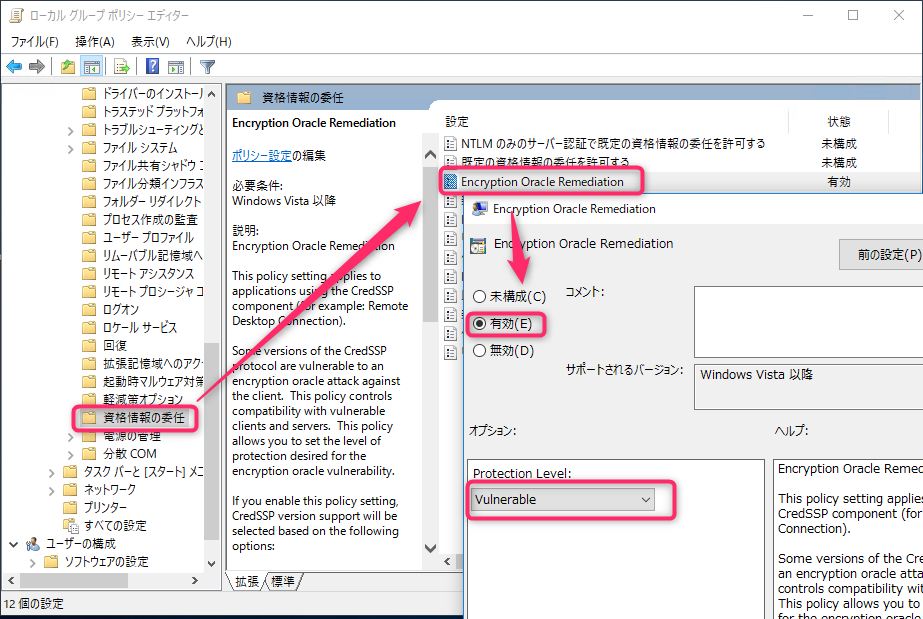
-> [管理用テンプレート]
-> [システム]
-> [資格情報の委任]
ポリシー名 : Encryption Oracle Remediation (暗号化オラクルの修復)
設定 : Vulnerable (脆弱)

※ クライアント側は2018/05以後のWindows Updateを実行済みだが、サーバ側が2018/03より古い場合の回避策。
2018年8月9日木曜日
2018年8月7日火曜日
2018年8月3日金曜日
登録:
コメント (Atom)